Make a flash flipbook with Easy PDF to FlipBook
Are you trying to find out useful software to convert your PDF file to flash flipbook? Don’t you think the simple and well-design operation interface play a really important role to keep you using the software for a long time? Here we do recommend you easy-to-use software Easy PDF to FlipBook. On one hand, it enables to convert PDF file to flash flipbook quickly and freely; on the other hand, it is quite easy to operate and has four templates to choose with simple and well-design interface. Next let’s show you how to create a really wonderful flash flipbook with Easy PDF to FlipBook simply.
First of all, let’s show you how to import the PDF files and set up the PDF files of easy PDF to flipbook. Clicking import PDF file to start. In this steps, you can set up the page rang of the PDF and select some function of flip book such as searching function, detect page wide, import link and import bookmark. Here you are able to set watermark for the flipbook as well. What’s more, the quality and size of flipbook. Don’t you think it is really simple to operate?
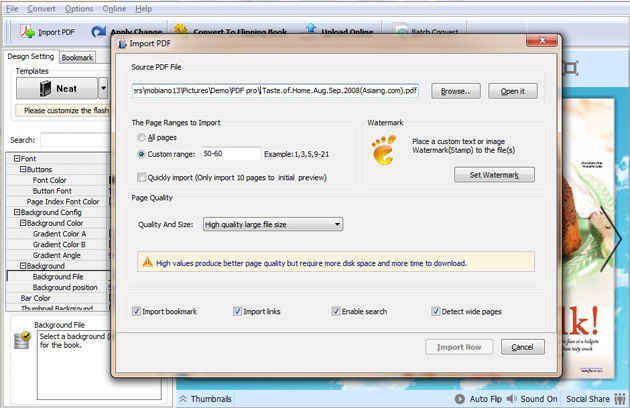
Then let’s move to the next steps. That is diverse setting buttons of easy PDF to flipbook. In easy PDF to flipbook, there are many buttons to add more content to your flipbook in order to make a stylish flipbook easily. Here you are able to insert a song as background music, change the background file that you like, print the flip page you need, social share the flipbook on the social media sites with social share function button, zoom in/out the flipbook in order to view it clearly, make a stylish title for your flipbook, set up bookmark and auto play the flipbook when you are really tired to turn page. Don’t you think it is awesome to make you flipbook to wonderful with diverse buttons?
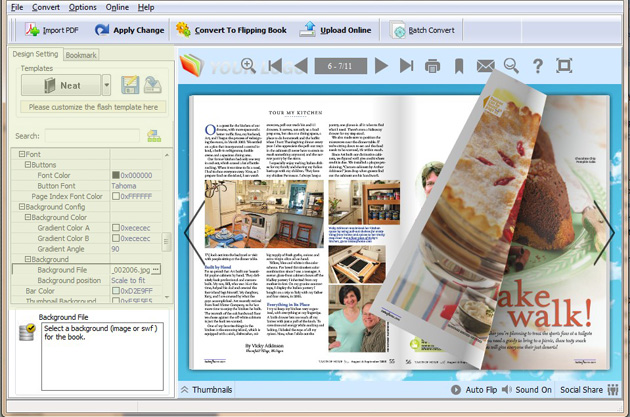
Let’s come to the final steps. That is to select a proper output option to convert your PDF file to flipbook. As you can see that there are five flexible output choices here. Different format can meet different meet of the users. However, in the converted window, users are able to customize the output folder path, the file name even the html title. Anyway, you also can add some words to describe the html file as you want. Don’t you think it is really convenient to make a awesome flipbook with Easy PDF to flipbook?
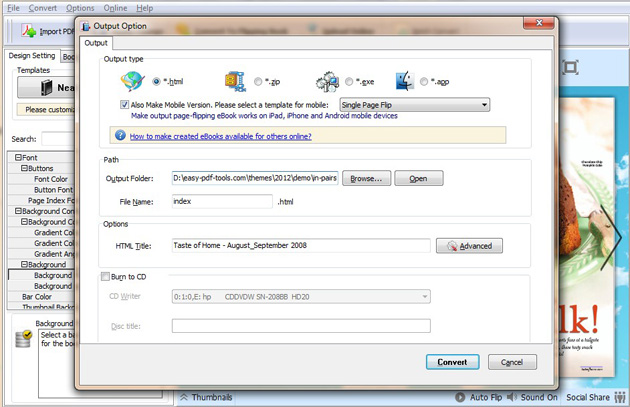
Try more Easy PDF Tools please click here
>>>Easy PDF to FlipBook Pro Mac
About us | Terms & Conditions | Privacy | Contact us | Site Map
Copyright © 2015 Easy-PDF-Tools Software Co., Ltd. All rights reserved.
