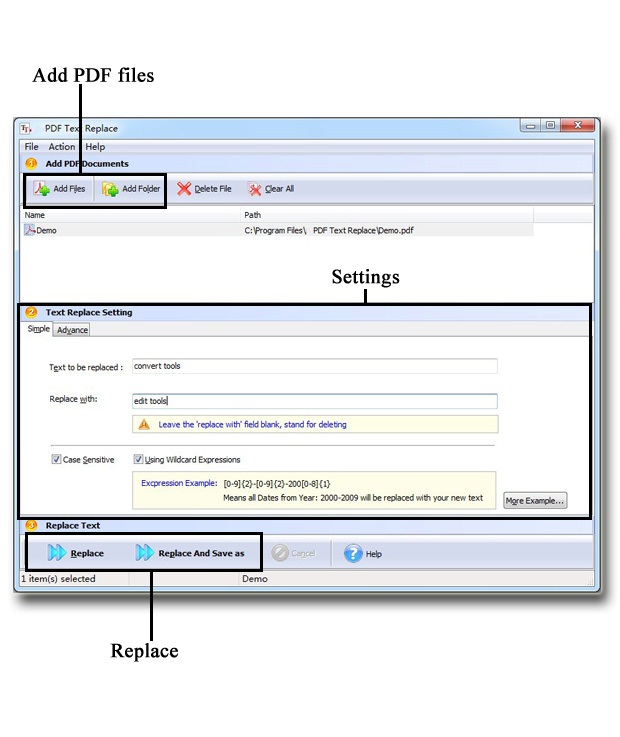$35
Easy PDF Text Replace
Professional software to edit text in PDF efficiently!

For Windows 98
or above
- Why Use?
- Details
- Screenshot
- How It Works
1. Powerful functions and impressive features

• Supports drag and drop to add PDF for convenience. • Automatically searches for the particular word or phrase you want to modify/delete. • Allows to replace particular word or phrase with new text or delete text in the PDF file. • Instead of different text at the same time for convenience. • Import & export usual-used files list for reusing. • Supports case sensitive and wildcard expression. • Works over batch of PDF files at the same time with great efficience. • Supports command line to work as Windows console utility to execute the operation of replacing.
2. Flexible

Easy PDF Text Replace enables you to replace the unwanted text in the PDF file with new text, or just delete the text unwanted. Also you can exert the same configuration on different files to release you from repetitive business and add several unwanted text to be replaced at the same time.
3.Easy to use and greater efficiency

Easy PDF Text Replace is quite easy-to-use, what you should do is to input the text you want to replace within PDF file, and to input the text you want to replace with. Then Easy PDF Text Replace will automatically recognize and replace the unwanted text in PDF for you. And you will be really impressed by its high efficiency even dealing with a large number of PDF files.
4. Affordable

To bring our customers greater satisfaction in both function and price, although our product is both powerful and efficient, it is cheap compared with other companies' products. And it requires no any other program, such as Adobe Acrobat Pro which costs hundreds of dollars.
5. Free trial and upgrade

Not sure whether our product works for you, you can download a trial version for free before you buy.
As our products will upgrade continuously for perfection, your version might go behind the time. You can download the latest version of our product when it upgrades, and your license code is valid forever.
6. 30 days money back guarantee

To protect your equity, we promise our customer an unconditional full payment back guarantee. If our product do not satisfy you completely, you can send your refund request to our support center within 30 days since your order took effect. And we will dispose of your request as soon as we can.
Download Easy PDF Text Replace for Windows and have a try, It's free. If you have any problem, feel free to Contact Us by email:support@easy-pdf-tools.com. Tell us about your question and design needs, we will be glad to help you solve the problem and you will be on your way to being a PDF expert.
Much more powerful features on Easy PDF Text Replace :
1. How it works
Firstly you have to input the text you want to modify and the text which you want to replace with, if you leave the 'replace with ' field blank, that means to delete the selected text within PDF file. Then software will look up inside file to search for target text and replace.
Example:
Input "Henry" in the field of 'Text to be replaced'
Input "John" in the field of 'Replace with'
Click "Replace" or "Replace and save as" to start running
Finished and you get a PDF file you want.
2. Case sensitive
When disenable case sensitive, you can input target text, neglecting the case of word, otherwise you have to make sure that the target text you input is the same as text within PDF file.
3. Command line
Usage:
PTRCMD.exe <Source PDF> <Destination PDF> <Original Text> <New Text> [<Original Text> <New Text> ... ] [-C<Y/N>]
Parameters <Source PDF>: Source PDF file. <Output PDF>: Specifies the name for the output file. <Original Text>: The text in the source file that will be replaced. <New Text>: The new text will be replaced with. The "$EMPTY$" string stand for blank, which means deleting the <Original Text>. [-C<Y/N>]: Specifies the texts are case sensitive or not.
Return code: 0: Success 2: Input file does not exist 3: The parameters are invalid. 4: Load PDF error! 5: Password error! 6: Nonsupport security.
example: PTRCMD "C:\input.pdf" "C:\output.pdf" "old text" "new text" PTRCMD "C:\input.pdf" "C:\output.pdf" "old text1" "new text1" "old text2" "new text2" -CY PTRCMD "C:\input.pdf" "C:\output.pdf" "old text1" "new text1" "old text2" "new text2" -CN |