Can buttons font color be changed with Easy PDF to FlipBook?
Q:Hello, the button font color is not so good-looking. And I really appreciate to change another color to match to the other color. Please tell me how to make it work.
A:As we see that there are many function icons on the toolbar as well as some words of the Easy PDF to FlipBook. Different icons have different usages. Anyway, the default color of the button is grey or black. If the button words don’t fit to the icon color, don’t you think it is wired? With Easy to flipbook of course allows users to change the font color of the buttons in order to match to other color or just pick up the appreciated color for users. Now just follow our steps to choose a wonderful color for your button font.
Step1: Run Easy PDF to FlipBook and then import the PDF file to the program;
Step2: Go to “Font” column and find out “Font Color” then click on the box;
Step3: Select a color from the color box and then click “OK” and “Apply Change” to refresh the flash flipbook;
Step4: Then you will see the button font color has been changed successfully.
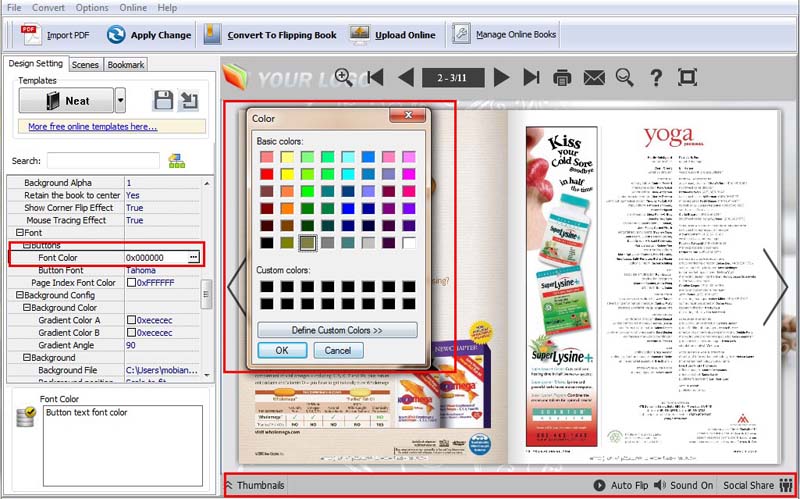
Try more Easy PDF Tools please click here
>>>Easy PDF to FlipBook Pro Mac
