Can I read the flash flipbook from right to left with Easy PDF to FlipBook?
Q:Hi, I do want to have a try to read the flash flip book from right to left instead of left to right. Anyway, I also want to make it special. Just tell me how to make it read from right to left.
A:Different people have different reading habit. Some people may like to read the book from right to left and others may love to read the book from left to right. With Easy PDF to FlipBook, users can read the books based their habit. No matter right to left or left to right, it can meet your need exactly. Now, just let’s show you the details about reading the book from right to left.
Step1: Run Easy PDF to FlipBook and then get start with importing the PDF file to program;
Step2: Go to “Design Setting” window and find out “Right to Left” option under “Page Shadow”;
Step3: Select “Yes” from option box and then click “Apply Change” to refresh the flash flipbook and start reading the book from right to left; Step4: If you want to read it from left to right, just select “No” from the option box.
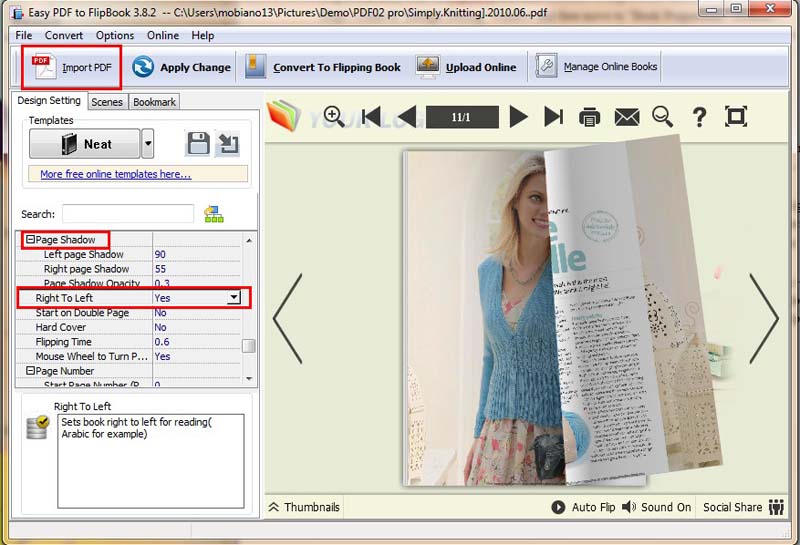
Try more Easy PDF Tools please click here
>>>Easy PDF to FlipBook Pro Mac
