Can I set up the imported page rang with Easy PDF to FlipBook?
Q:Hello, I have started to have a try of easy PDF to FlipBook. And I don’t want to import all pages of my PDF file. Can I set up the imported page rang?
A: Easy PDF to FlipBook is an amazing tool to convert your PDF files to flipbook which is with page flip effect. Sometime, you may want to view the effect of flipbook first. If you import all pages to flipbook and then you are unsatisfied with those pages, it is wasting your precious time. So, if you use the easy PDF to flipbook to convert PDF files to flash flipbook first time, it is necessary to view the flipbook effect first. However, if you just need a few pages of the PDF file to convert it into flipbook just with setting up the page rang to import when you are in the importing PDF files window.
Step1: Run Easy PDF to FlipBook and then click the import PDF button to begin;
Step2: Select a PDF file to import and then move to the page rang setting;
Step3: Uses enable to select import all page or customize the page rang even quick view first ten pages of the PDF files. Step3: After finishing setting the page rang just click “Convert” to convert PDF file to flash flipbook smoothly.
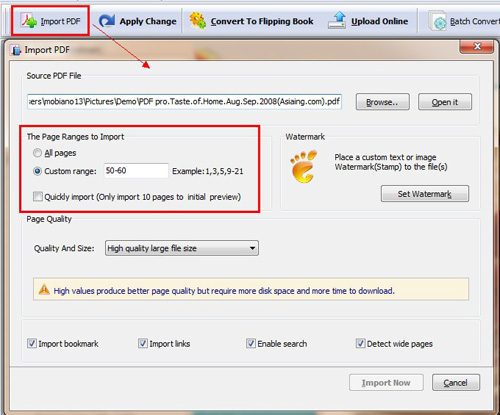
Try more Easy PDF Tools please click here
>>>Easy PDF to FlipBook Pro Mac
