How to adjust book proportions of Easy PDF to FlipBook?
Q:Hello, I would like to change the size of my flash flipbook because it is with a quite ugly size. Anyway, please tell me how to adjust the book proportions quickly and smoothly.
A:Do you want to convert a PDF file to flash flipbook which is with flexible book proportions? Easy PDF to FlipBook allows users to convert PDF to flash flipbook and adjust the book proportions of the books. When you convert the PDF file to the program, it will show you the default book proportions. If you want to make it smaller or larger, what you need to do is enter the new number on the book proportions window.
Step1: Run Easy PDF to FlipBook and then continue to import PDF file to the program;
Step2: Come to “Design Setting” window and then move to “Book Proportions” column;
Step3: Enter the new number on the “Page Width” and “Page Height” option window then click “Apply Change” to save the change;
Step4: After that the book proportions will be changed and viewed successfully.
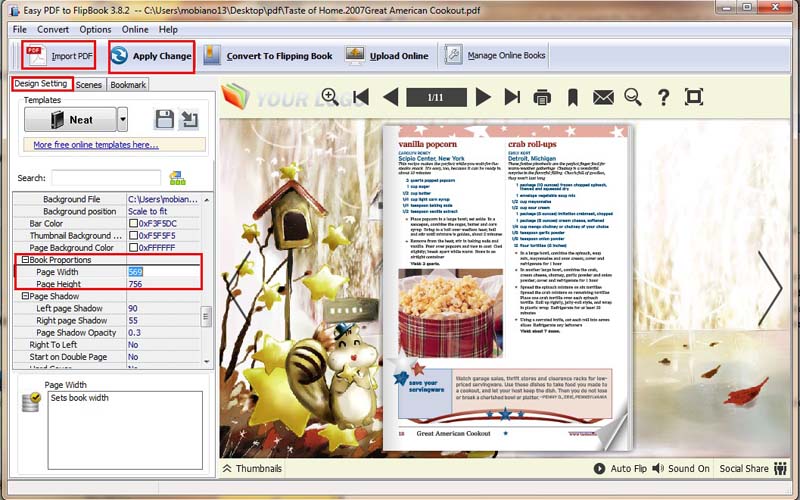
Try more Easy PDF Tools please click here
>>>Easy PDF to FlipBook Pro Mac
