How to change other templates with Easy PDF to FlipBook?
Q:Hello, I downloaded the Easy PDF to FlipBook correctly. Everything goes well so far. I just got a question about changing other templates of my flipbook.
A:Easy PDF to FlipBook is a useful tool to convert PDF to flash flipbook. There are four templates four users to choose when the PDF is converted to flash flipping book. They are Neat, Float, Spread and Classical. Every template has different feature when they are used in the flash flipping book. Today, we are going to show you the steps to select different templates from the Easy PDF to flipbook in order to make a more wonderful flash flipping with easy PDF to flipbook easily. It is not difficult to make it work just with four steps.
Step1:Run Easy PDF to FlipBook program and then start to import the PDF;
Step2: Then move to “Design setting” window and then find out the options of templates;
Step3: Click the big button “Float” and then the templates options window will come out;
Step4: select a proper template from the window, click “OK” and “Apply Change” button then the new template you selected will show up on your flash flipbook.
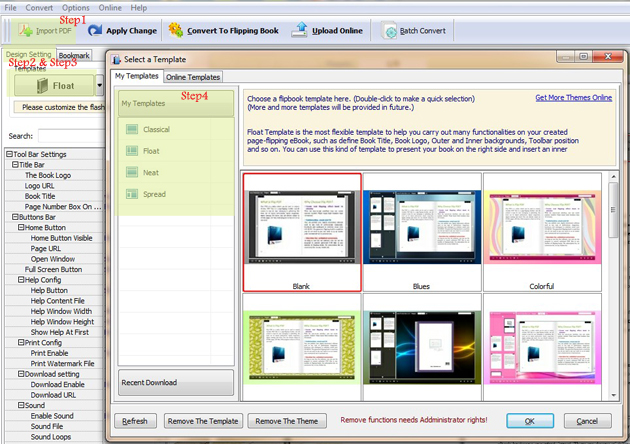
Try more Easy PDF Tools please click here
>>>Easy PDF to FlipBook Pro Mac
