How to start with Easy PDF Merger?
Q: Hey, I read the description of Easy PDF Merger and I would like to have a try. I can download the software smoothly and I have no idea how to start. Please help.
A: Easy PDF Merger is a great PDF tools that enables users to merge several PDF files and images to a large PDF file. With the simple and user-friendly interface, on one hand users can merge PDF files and images to a large PDF file easily; on the other hand, it provides an efficient way to combine PDF and images freely. However, it is not complicated to install and get to start. Now, please follow our steps to start with Easy PDF Merger.
Step1: Download Easy PDF Merger and begin to run it;
Step2: Then come to the user interface and please click button “Try” at the right bottom;
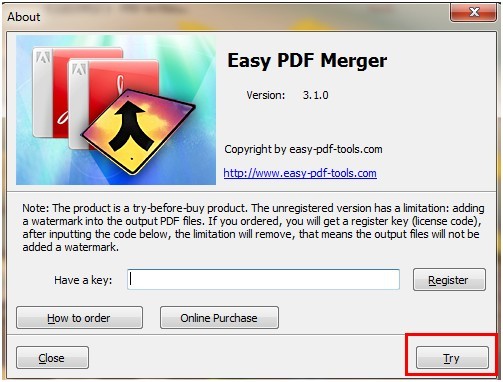
Step3: And then start to merge your PDF files and images.
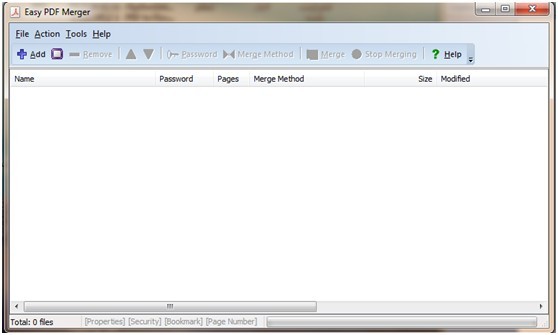
Try more Easy PDF Tools please click here
>>>Easy PDF to FlipBook Pro Mac
