How to import links to flipbook with Easy PDF to FlipBook?
Q:Hey, I already start to use Easy PDF to FlipBook. But I have problem importing the link. I just have no idea why the links doesn’t work. Please help.
A:With Easy PDF to FlipBook, users not only can convert PDF files to flipbook but also can import the links to on the PDF file to flipbook. It also can work well as flipbook format. As we know that there are some links on the content of PDF file in order users can link the page they are interested in quickly. Anyway, if there are many pages on the flipbook, the links are still import for users to view the flipbook. Now, just follow our steps to import the links to flipbook smoothly.
Step1: Run Easy PDF to FlipBook and then import the PDF file to start;
Step2: Then come to the importing PDF file window and then move to the checkbox on the bottom of the window;
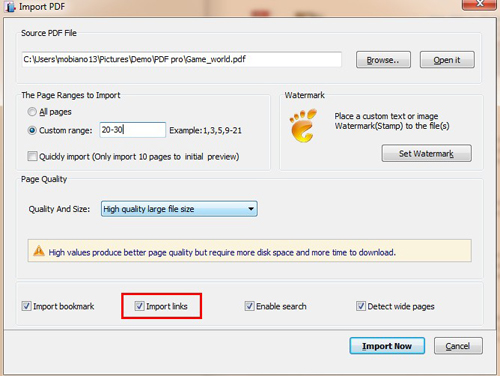
Step3: Select the checkbox of “Import Links” and then start to convert the PDF to FlipBook (please make sure to select this checkbox or the links won’t work in flipbook);
Step4: Then move to the links on flipbook just clicking it then it will go to the page or website linked.
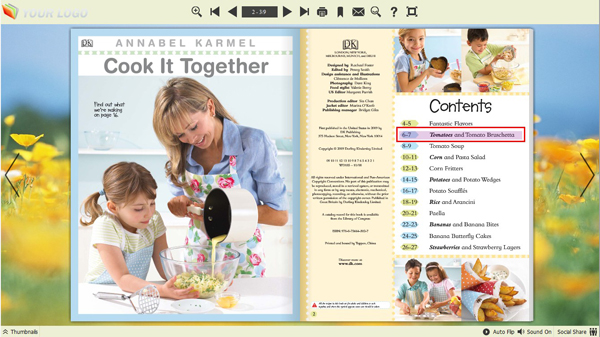
Try more Easy PDF Tools please click here
>>>Easy PDF to FlipBook Pro Mac
