How to make flash flipbook start on double page with Easy PDF to FlipBook?
Q:Hey, I saw the demo. It is starting on single page. Now what I want to do is to make the flash flip book start on double page to view. It can be more interesting.
A:Easy PDF to FlipBook always start on single page because we want to make the flash flipbook show as magazine and like a real book. But if users want to make the flash flipbook start on double pages in order to view the content of flash flipbook quickly and make a presentation easily. Now follow our steps to make flash flipbook start on double page.
Step1: Run Easy PDF to FlipBook and then go ahead import the PDF file to program;
Step2: Move to “Design Setting” button and then find out” Start on Double Page” under “Page Shadow column;
Step3: Select “Yes” from the “Double Page” box and then click “Apply Change” to view the change. Then the flash flipbook will be started on double pages.
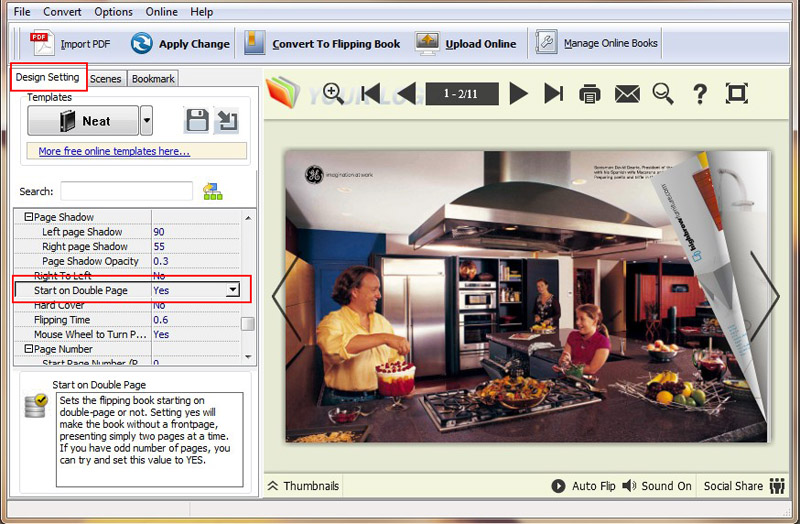
Try more Easy PDF Tools please click here
>>>Easy PDF to FlipBook Pro Mac
