How to split five pages first with Easy PDF Split?
Q:Hi, I think Easy PDF Split will do me a favor to split the PDF file and I just want to split the five pages fist. But I just have no idea how to split it smoothly.
A:With Easy PDF Split, users can spit the large PDF file to small files quickly. Today we are going to show you how to split five pages first with Easy PDF Split. Sometime, we may just need to split the first five pages but not all pages. On one hand, it saves our time to split them quickly; on the other hand, it is an easy way to split the large PDF file quickly and easily. However, splitting out the PDF file is not complicated at all but with several clicking and setting.
Step1: Run Easy PDF Split and then browse the PDF file to the program first;
Step2: Then come to the next steps. That is to select range of the split page next to the browsing PDF file;
Step3: And then just click “Split” then the file will be split successfully based on your setting.
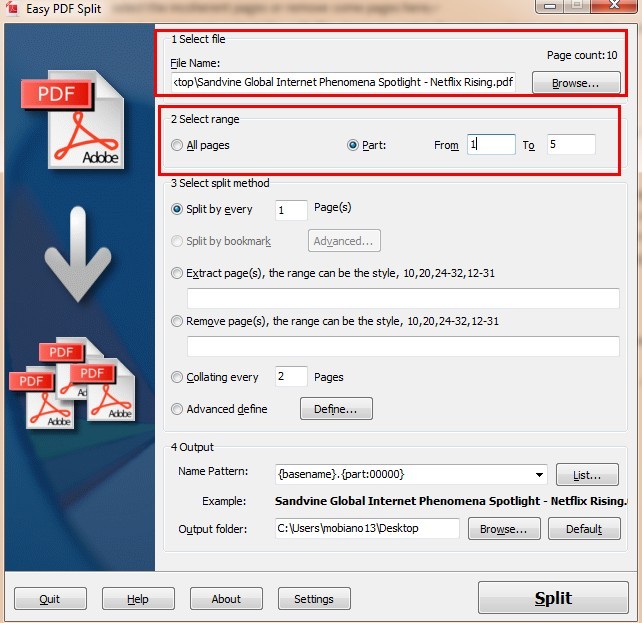
Try more Easy PDF Tools please click here
>>>Easy PDF to FlipBook Pro Mac
