How to start importing PDF to flipbook of Easy PDF to FlipBook?
Q:Hello, I download the Easy PDF to FlipBook smoothly. Since I am new to use would you please tell me how to get start first.
A: Easy PDF to FlipBook is new released product by Easy PDF Tools Co., Ltd. Easy PDF to FlipBook enables to convert PDF files to flipbook which is with 3D virtual and real page turning effect. With Easy PDF to FlipBook, the PDF file can be converted to flipbook easily wither several clicking on the software and then it can be embellished with many wonderful elements content on the flipbook. Anyway, with the easy-to-use interface of easy pdf to flipbook, you can start to convert pdf to flipbook easily.
Step1: Run Easy PDF to FlipBook and then move your mouse to the button of “Import PDF” on the top left;
Step2: And then brown a PDF file from your computer or you also can check the PDF file with “open it” button;
Step3: After sourcing PDF file successfully and it is time to click the button “Import Now” at the bottom of Import PDF window.
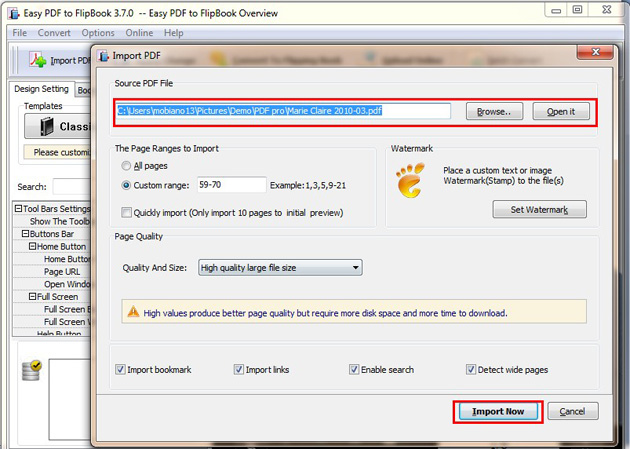
Try more Easy PDF Tools please click here
>>>Easy PDF to FlipBook Pro Mac
