Is there a way to add logo on flash flipbook with Easy PDF to FlipBook?
Q:Hi, I would like to add logo on my flash flipbook. Is there a way to make it possible? Furthermore, I would like to add URL to the logo either. Just tell me how to figure it out.
A:Easy PDF to FlipBook not only provides four templates for users to choose but also users can add different contents with different templates. Anyway, users can put a logo on the flash flipbook in order to mark the authority easily. However, only neat template has the function of putting logo on the flash flipping book. What’s more, you can put a link on the logo and link to the website you add. It is quite easy to put a logo on the flipbook conveniently. Now just follow our steps to put insert logo on the flash flip book with Easy PDF to FlipBook easily.
Step1: Run Easy PDF to FlipBook and then import a PDF file to the program;
Step2: And then select the Neat template of Easy PDF to FlipBook (just can insert the logo on the flash flip book with Neat template);
Step3: Move to the button list under “design setting” and then find out “Tool Bar Setting”;
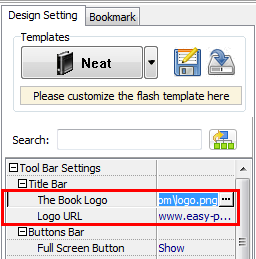
Step4: Then select a logo picture or SWF file from your computer and then insert it to the flash book or if it is necessary just enter the URL of logo on the box directly;
Step5: Click “Apply Change” to save the change and then view the logo effect on the flash flipbook exactly.
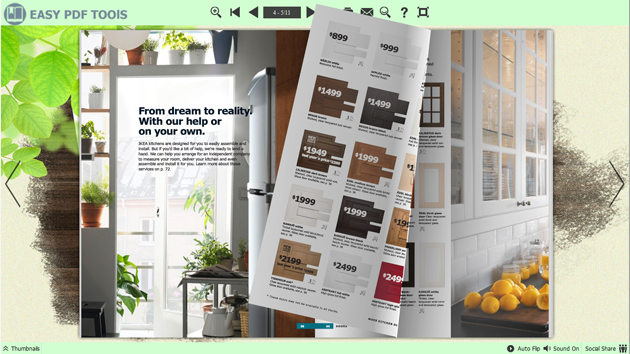
Try more Easy PDF Tools please click here
>>>Easy PDF to FlipBook Pro Mac
