What does "flipping time" use to do with Easy PDF to FlipBook?
With Easy PDF to FlipBook, PDF file can be converted to flash flipbook which is with flash and animation effect. Then as we know that flash flipbook can be enriched with much more function buttons of Easy PDF to FlipBook such as sound, background files, different color of toolbar and icon and hard cover even the social share on social media sites. Then the flipping time on the button list means the page turning flipping speed when you turn the page.
Step1: Run Easy PDF to FlipBook and then import the PDF file to continue;
Step2: Come to "Design Setting" button and then find out "flipping time" under "Page Shadow" column;
Step3: Enter the proper flipping time on the option box, and pay attention that the number is larger the flipping frequency is lower;
Step4: Then click "Apply Change" and have a try to turn page to check the flipping time of the flash flip book.
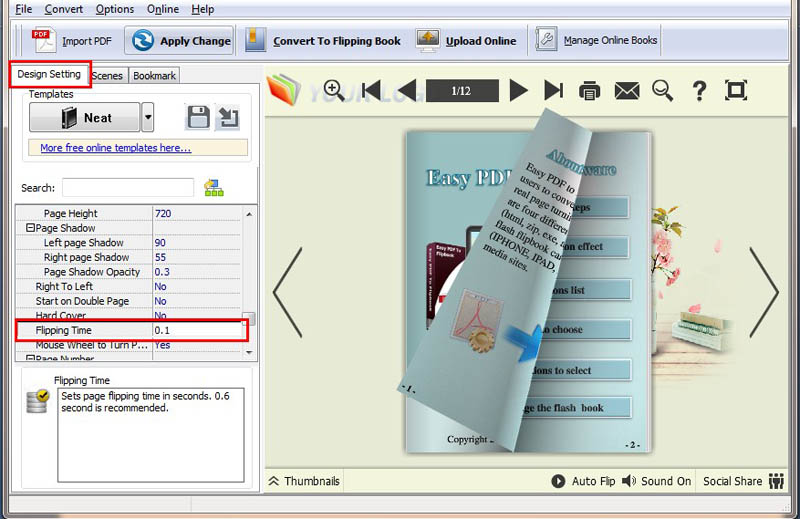
Try more Easy PDF Tools please click here
>>>Easy PDF to FlipBook Pro Mac
