What does show corner flip effect of Easy PDF to FlipBook use for?
Q:Hey, I see a function button about “show corner flip effect”. I just a little confused about it. Anyway, what does show corner flip effect of Easy PDF to FlipBook use for?
A:Easy PDF to FlipBook can convert the world wide used PDF file to flash flipbook which is with page turning and page flip effect. Now let’s explain the show corner flip effect function. The show corner flip effect can be understood based on the surface meaning. If you are the new users of the PDF to FlipBook, then you will view the flip effect when you look at it first. And from the other side, the show corner flip effect can make your PDF to flash book looks vivid and interesting so that the viewers want to view more details. If you don’t need the corner flip effect, there is a way to cancel as well.
Step1: Run Easy PDF to FlipBook and then get to import the PDF file to program;
Step2: Then come to “Design Setting” window and find out “Show corner flip effect” under the column of “Flash Display Settings” as well;

Step3: You can select “Yes” or “No” to show the corner flip effect of the cover or not; Step4: Click “Apply Change” to refresh the window and view the result after change.
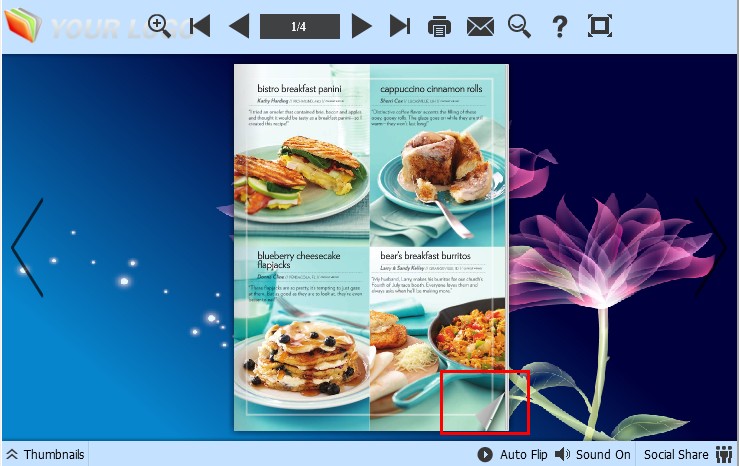
Try more Easy PDF Tools please click here
>>>Easy PDF to FlipBook Pro Mac
