Where to select the page quality of Easy PDF to FlipBook?
Q:Hi, I got a question here. That is where to select the page quality of flipbook. I am in the output window and I just want to make sure that my flipbook is with high quality.
A:As we know that Easy PDF to FlipBook can convert PDF file to flash flipbook with several steps. If there are some pictures in the PDF file it may need high quality file size to make sure the viewers can view the images clearly. However, the flipbook with different quality will required different space and need different time to convert them to flipbook. Of course the high quality large file will be with large size and apply for much space. Here let’s show you where to select the page quality. Anyway, it is not complicated to make it work but just with several clicking.
Step1: Run Easy PDF to FlipBook and then come the import PDF window to start;
Step2: Move to the “page quality” options. Please pay attention that the page quality can be selected in the import PDF window but not convert and output options window;
Step3: Select the quality and size of the flip book from the drop-down options of the selection box;
Step4: then just click “Import Now” button to import the PDF file to flipbook.
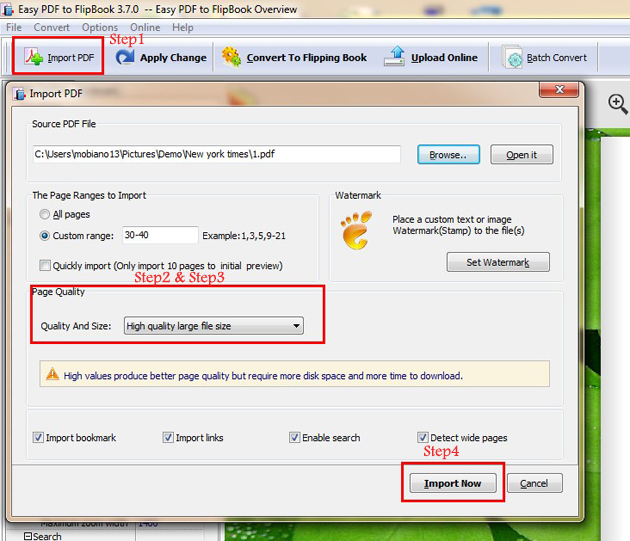
Try more Easy PDF Tools please click here
>>>Easy PDF to FlipBook Pro Mac
